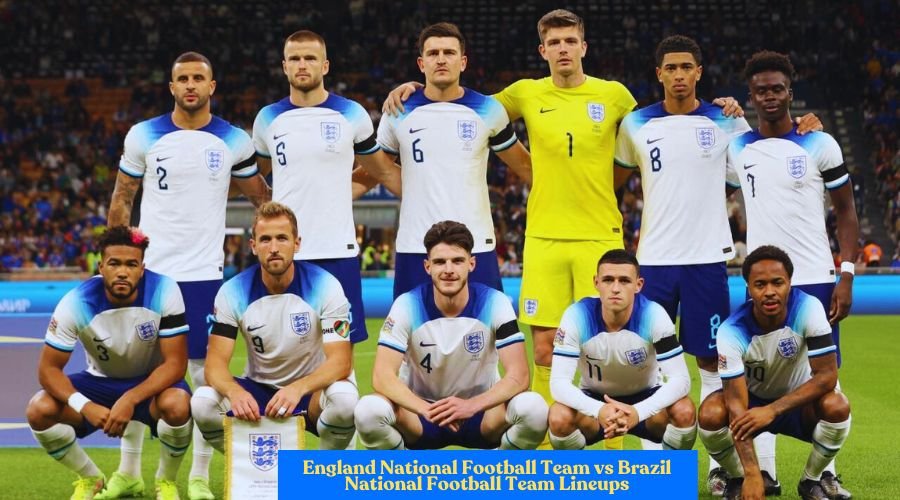Managing your finances is crucial in today’s fast-paced world, and knowing how to check your balance with First Abu Dhabi Bank (FAB) is an essential step. Whether you have a salary account, savings account, or a current account, FAB offers multiple ways to access your account balance conveniently.
In this guide, we will explore various methods to perform an FAB balance check, including online, app-based, and SMS services. We’ll also provide step-by-step instructions, answer common questions, and offer tips for efficient account management.
Why Check Your FAB Balance?
Checking your FAB balance is essential for effective financial management. Here are the main reasons why you should keep track of your account balance regularly:
- Avoid Overdrafts: Knowing your balance helps you avoid spending more than you have, which can lead to overdraft fees or declined transactions.
- Plan Your Expenses: By staying informed about your available funds, you can budget effectively for upcoming expenses, whether it\u2019s bills, savings, or discretionary spending.
- Monitor Transactions: Regular balance checks allow you to review your account for unauthorized transactions or errors, ensuring your money is secure.
- Track Savings Goals: If you\u2019re working towards a savings goal, keeping an eye on your balance helps you stay motivated and on track.
- Prevent Financial Stress: Uncertainty about your finances can be stressful. Knowing your balance gives you peace of mind and helps you make informed financial decisions.
By using the FAB balance check methods\u2014online banking, mobile app, SMS, or ATM\u2014you can conveniently stay in control of your finances anytime, anywhere.
Read Also: How to Find Affordable Home Entertainment Systems for a Living Room
Methods for FAB Balance Checking
1. Using FAB’s Online Banking
FAB’s online banking portal is a user-friendly and secure platform to check your account balance. Here’s how you can do it:
- Visit the FAB Online Banking portal.
- Log in using your credentials (User ID and password).
- Navigate to the “Account Summary” section.
- View your account balance and transaction details.
Benefits:
- Accessible 24/7 from anywhere.
- Provides detailed insights into your transactions.
2. Using the FAB Mobile App
FAB’s mobile app allows for balance checking on the go. Follow these steps:
- Download the FAB Mobile App from the Google Play Store or Apple App Store.
- Log in with your registered credentials.
- Go to the dashboard, where your account balance is displayed.
Benefits:
- Quick and intuitive interface.
- Secure login using biometric authentication.
3. FAB Balance Checking via SMS
FAB’s SMS service is perfect for those who prefer a text-based approach. Here’s how:
- Ensure your mobile number is registered with FAB.
- Send an SMS with the keyword BAL to the FAB balance check number (e.g., 2121).
- Receive an instant SMS with your account balance details.
Benefits:
- Instant updates without internet access.
- Convenient for quick balance inquiries.
4. FAB ATM or CDM
Visit the nearest FAB ATM or Cash Deposit Machine (CDM) to check your account balance:
- Insert your debit card into the ATM.
- Enter your PIN.
- Select “Balance Inquiry” from the menu.
- View your balance on the screen or print a receipt.
Benefits:
- Suitable for those who prefer in-person interactions.
- Can be combined with cash withdrawal or deposit services.
Read Also: PowerLanguage.co.uk: A Hub for Word Puzzle Enthusiasts
Comparing FAB Balance Check Methods
| Method | Requirements | Benefits | Limitations |
|---|---|---|---|
| Online Banking | Internet access, login details | Detailed transaction insights | Requires a stable internet |
| Mobile App | Smartphone, login details | Biometric login, user-friendly | Requires app installation |
| SMS | Registered mobile number | No internet needed, instant reply | Limited information via SMS |
| ATM/CDM | Debit card, PIN | Physical receipt, easy to use | Requires physical visit |
Read Also: Lokesh Gamer UID The Iconic Free Fire Star | White 444 UID A Rising Star in Free Fire
Tips for Effective Balance Management
- Set Balance Alerts: Enable notifications for low balances or large transactions via the FAB mobile app.
- Review Transactions Regularly: Use the online banking portal to monitor your spending and detect unauthorized activities.
- Link Accounts: If you hold multiple accounts with FAB, link them for a consolidated view of your finances.
Conclusion
Performing an FAB balance check is quick and easy, thanks to the bank’s range of options. Whether you prefer online banking, the mobile app, SMS, or ATMs, FAB has a solution tailored to your needs. By staying informed about your account balance, you can take charge of your financial health and avoid unexpected surprises.
Read Also: Aaradhya Bachchan Height | BlogsterNation.com | Code.org Sues WhiteHat Jr. Millions
FAQs for FAB Balance Check
1. What is the FAB balance check SMS number?
The FAB balance check SMS number is 2121. Ensure your mobile number is registered with the bank to use this service.
2. Can I perform an FAB balance check without an internet connection?
Yes, you can use the SMS service or visit an ATM/CDM to check your balance without needing an internet connection.
3. Is it safe to check my FAB balance online?
FAB’s online banking and mobile app platforms are highly secure, employing advanced encryption and authentication protocols.
4. How do I register my mobile number with FAB?
Visit the nearest FAB branch or use the online banking portal to update or register your mobile number.